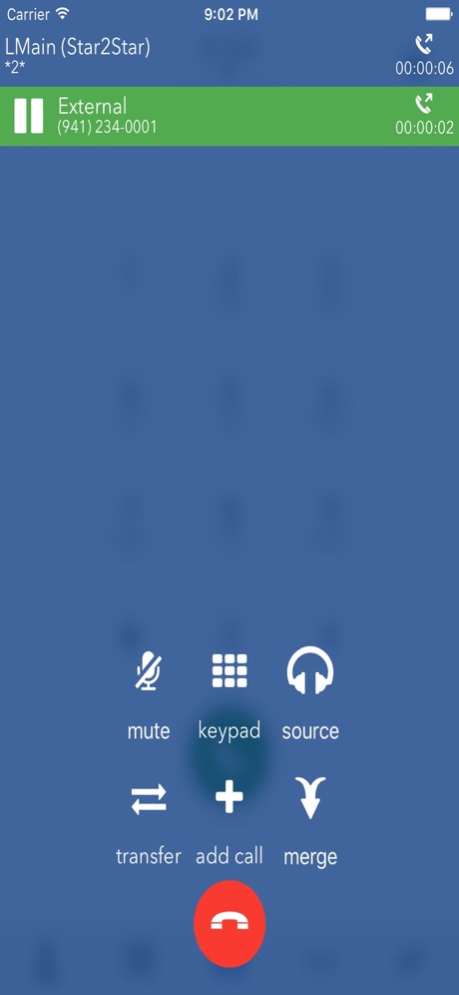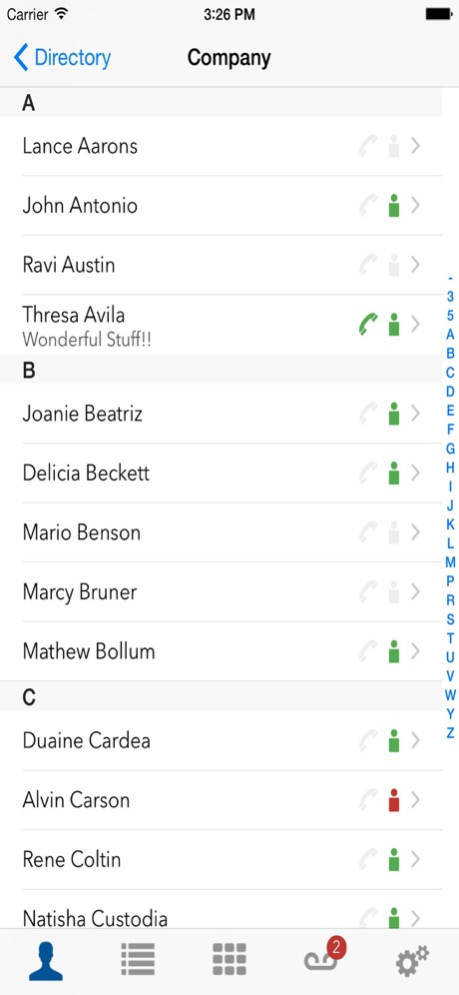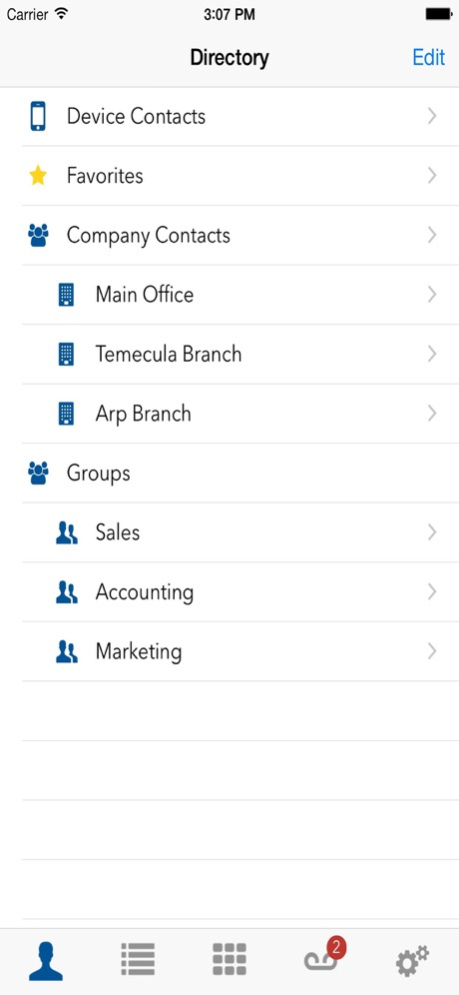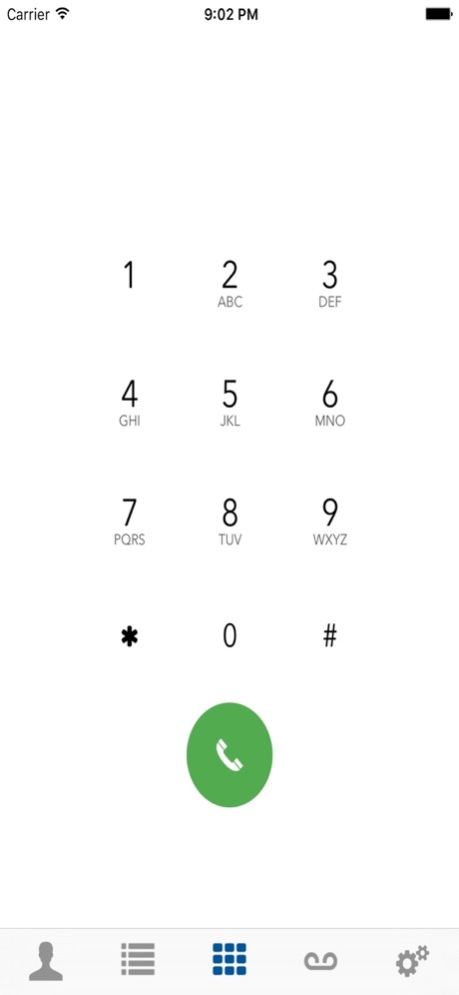StarPhone 4.2.12
Continue to app
Free Version
Publisher Description
Star2Star’s StarPhone* leverages your company’s existing investment in Smartphones without requiring an increase in expensive cellular minutes. Since softphone calls are carried over an IP data network, most users will find that they don’t use as many cellular minutes. This can result in a significant cost savings.
The Star2Star Mobile Softphone for iPhone provides users with these features:
- Show your Star2Star business number as your caller ID when you make calls to protect your personal cell phone number.
- StarPhone users appear on the Star2Star system as standard extensions.
- Outbound calls made from StarPhone travel over the IP data network, and are not billed for airtime as cellular calls.
- Presence indicator shows users the status of other system users: green for available, red for busy, yellow for ringing, and blue for dialing
- Favorites list allows fast dialing of frequently used numbers
- iPhone contacts list integration for calls outside your organization
- Voicemail inbox provides one-touch access to voicemail
- Call transfer
- Conference calling for on-the-fly meetings
- Secure user authentication
- Calls can be placed over WiFi and 3g/4g networks
- Push Notification for incoming call and voicemail
- Activity tracking provides easy access to past inbound and outbound calls for reference or redial
- Built-in support help allows you to send relevant log information to expedite problem solving should you need assistance.
Disclaimer: Star2Star's StarPhone app is not a replacement for your cellular service. You may not be able to make emergency (e.g. 911) calls using the app. If you attempt to make a 911 call from the app while using a device that has been enabled with a native or cell phone application, the app will close and the emergency call will be placed over the native or cell phone application through your cellular carrier's network. If you attempt to make a 911 call using the app from a device that is not enabled with a native or cell phone application and you are connected to a Wi-Fi network, your call may be routed to a different dispatcher from that used for traditional 911 dialing and you will be charged a fee per incident. If you attempt to make a 911 call using the app from a device with no connectivity to either cellular service or Wi-Fi no call will not be placed.
* For existing Star2Star customers only.
Terms of Use: https://www.star2star.com/applications-terms-of-use
Privacy Policy: http://www.star2star.com/privacy-policy
Jul 7, 2021
Version 4.2.12
Extensions no longer disappear from Company Contacts in the app when they are hidden from the Company Directory (also known as 'search for extension by name'). The new behavior mirrors that of desk phones.
About StarPhone
StarPhone is a free app for iOS published in the Office Suites & Tools list of apps, part of Business.
The company that develops StarPhone is Star2Star Communications. The latest version released by its developer is 4.2.12.
To install StarPhone on your iOS device, just click the green Continue To App button above to start the installation process. The app is listed on our website since 2021-07-07 and was downloaded 4 times. We have already checked if the download link is safe, however for your own protection we recommend that you scan the downloaded app with your antivirus. Your antivirus may detect the StarPhone as malware if the download link is broken.
How to install StarPhone on your iOS device:
- Click on the Continue To App button on our website. This will redirect you to the App Store.
- Once the StarPhone is shown in the iTunes listing of your iOS device, you can start its download and installation. Tap on the GET button to the right of the app to start downloading it.
- If you are not logged-in the iOS appstore app, you'll be prompted for your your Apple ID and/or password.
- After StarPhone is downloaded, you'll see an INSTALL button to the right. Tap on it to start the actual installation of the iOS app.
- Once installation is finished you can tap on the OPEN button to start it. Its icon will also be added to your device home screen.